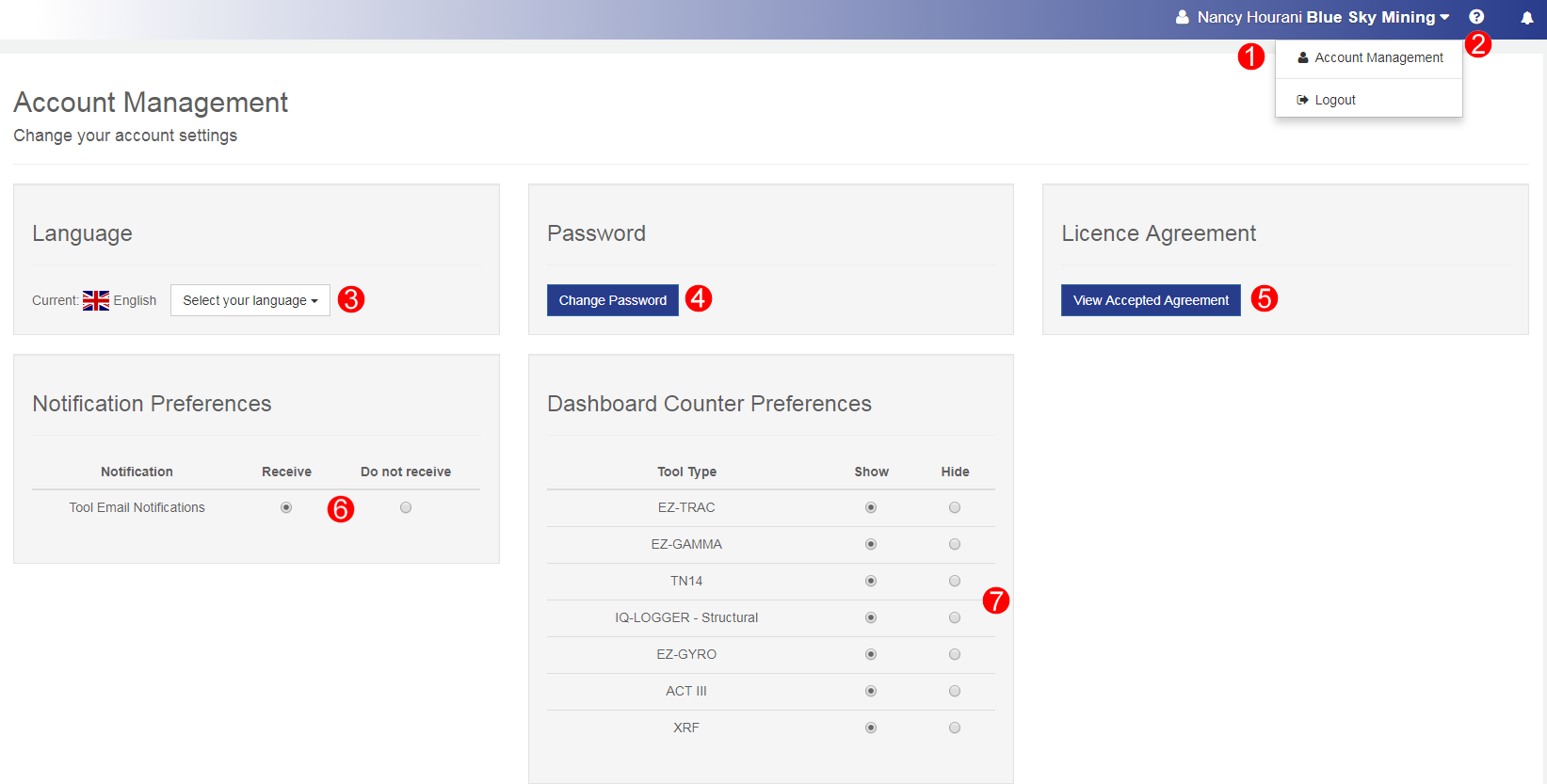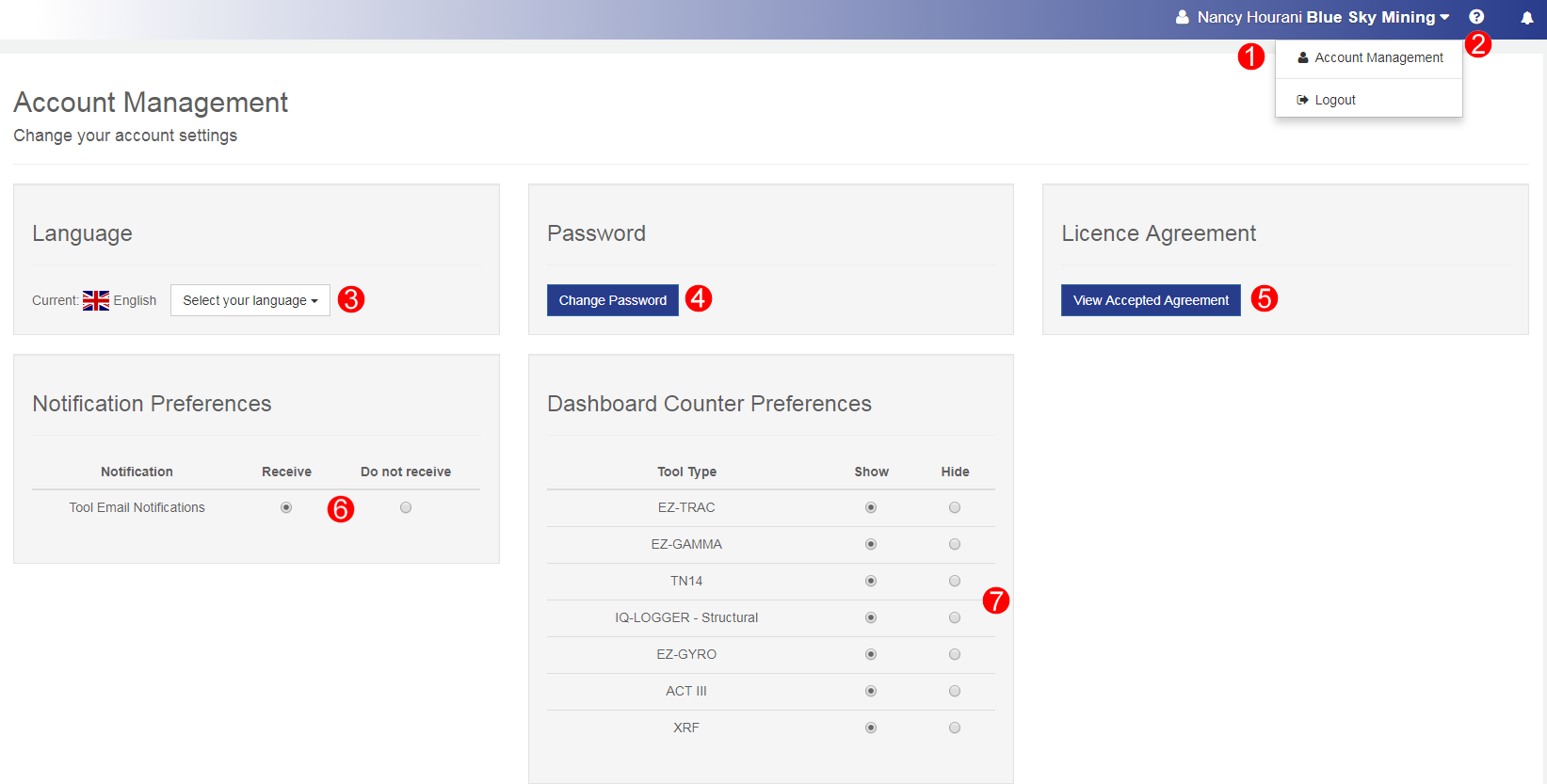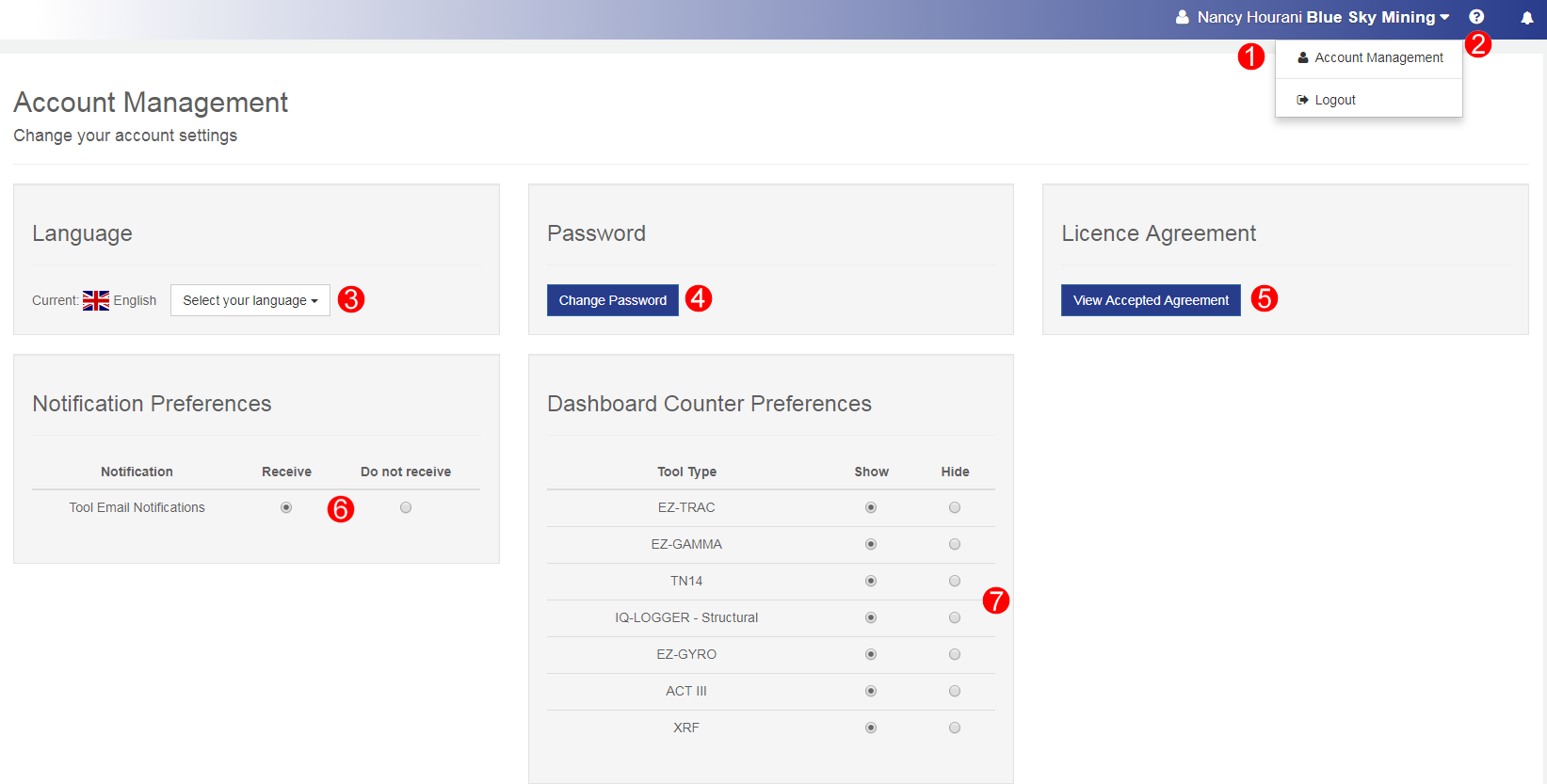Open topic with navigation
Account Management
Use the Account Management page to set the language, update password, review the licence agreement and set email notifications.
- In the top right corner, click on the down arrow or the user name, select Account Management in the dropdown menu
- Select (?) for help with manuals or training videos
- Set the language
- Change your password
- View the licence agreement
- Set whether you wish to receive email notifications
- Set which tools display counter preferences for incoming data